System and connection ratings can help give you an idea on how your conference experience will go. Generally any computer that conforms to Nefsis' system requirements should receive a 5 out of 5 system rating. The connection rating monitors the quality of the connection between your computer and the Nefsis conference. This rating will fluctuate, as it is monitoring your connection in real-time! The higher the connection rating, the better quality the conference will be.
My own ratings...
- While in a Nefsis conference...
- Locate the ratings towards the bottom-right of the conference

- You can move the mouse pointer over either of them to view more detailed information (example of a connection rating below)

Other attendees' ratings...
If you are a Host in a conference, you can remotely view system and connection ratings of other attendees!
- While in a Nefsis conference (as a Host)...
- Right-click on an attendee in the user-list
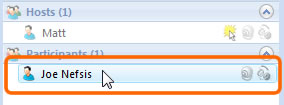
- Select System Info to display information relating to the person's computer and connection (example below)
