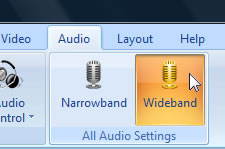Narrowband and Wideband allow you to manually switch between a lower or higher audio quality. The standard audio quality is Wideband and is generally suitable for most conferences.
Using Narrowband audio...
Narrowband audio can be used in circumstances where your either audio quality and clarity is not important or when your Internet bandwidth is consistently low. This will provide lower-quality audio similar to that of a cell / mobile phone.
- While in a Nefsis conference (as a Host)...
- Select the Audio tab
- Select Narrowband (so it's hightlighted orange)

Using Wideband audio...
Wideband audio is used by default for Nefsis conferences. This often provides the best audio quality and should be suitable for most conferencing scenarios.
- While in a Nefsis conference (as a Host)...
- Select the Audio tab
- Select Wideband (so it's highlighted orange)