Save a share...
- While in a Nefsis conference (as a Host, Presenter or have the Save privilege)...
- Click on the "save" icon towards the top of the conference

- Select a suitable location on your computer to save it to - and click Save
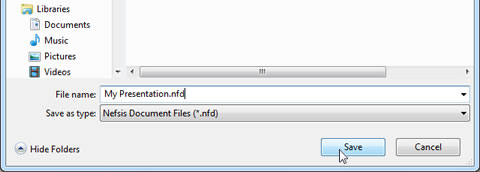
- A copy of the current share will now be saved to your computer as a Nefsis Document (.nfd).

Viewing a Nefsis Document...
You can view a saved Nefsis Document outside of any conference by simply opening it, like you would with any other file on your computer.
- Browse to the location, where you saved the Nefsis Document.
- Double-click on it to open it up in the Nefsis Document Viewer...

Sharing a Nefsis Document...
You can also share any saved Nefsis Documents directly in conferences by using the Share Document feature and sharing the Nefsis Document file (.nfd).