Depending on how a conference has been set up, there can be up to 13 different privileges in a conference. These privileges can be given or taken away from any conference attendee by a Host.
You can give or remove specific privileges from attendees by the following steps.
What is the Record privilege...
The Record privilege, allows the attendee to record the conference by selecting "Record conference" via the "n" application menu.
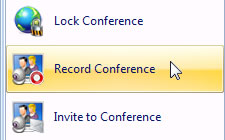
Give the Record privilege...
- While in a Nefsis conference (as a Host)...
- Right-click on an attendee in the user-list
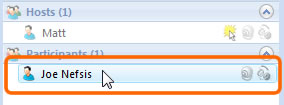
- Select Privileges -> Record (so it is ticked)
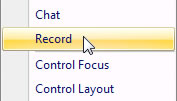
NOTE: Only Hosts in the conference can promote and demote other attendees.
Remove the Record privilege...
- While in a Nefsis conference (as a Host)...
- Right-click on an attendee in the user-list
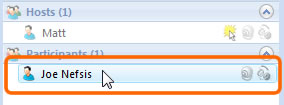
- Select Privileges -> Record (so it is un-ticked)
NOTE: Only Hosts in the conference can promote and demote other attendees.