- Open Nefsis using the
 tray icon
tray icon

- Select Contacts tab
- Right-click the contact
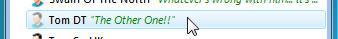
- Select Priority -> High, Medium, Low, None or Custom
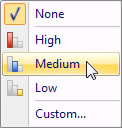
NOTE: By default, when your status is set to "busy", you will not be alerted to any popup messages, text chats, file
transfers or conference invites.
Any
unread messages or
old
file transfer requests can be viewed by selecting the History tab.